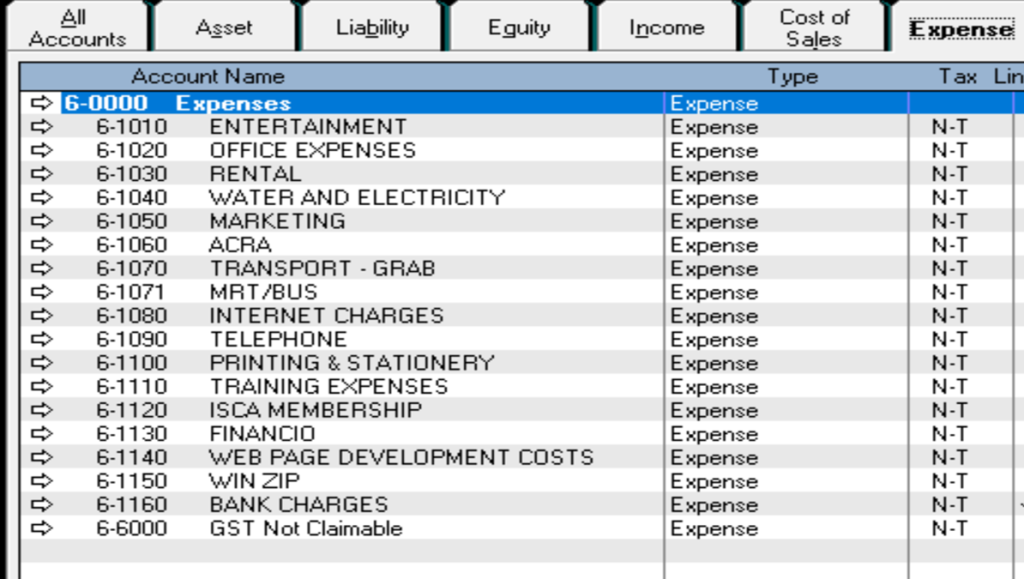What is meant by ‘chart of accounts’ in the accounting software?
It is simply the representational depiction of the Accounting Equation which is A(Assets) = L(Liabilities) + E(Equity)
Some accounting software has pre-loaded charts of accounts that you can select and download. While other accounting software, allows you to create a chart of accounts from scratch. If you select the former option, you must edit the chart of accounts to suit your company’s requirements.
Let us discuss each of the five elements in the equation:
A(Asset) = L(Liability) + [E(Equity) + I(Income) – E(Expense)]
A(Asset)
An asset can be subdivided as a non-Current asset or a Fixed Asset and a Current asset.
How do we know if an item should be classified as a non-Current asset or a Current asset?
Refer to Financial Reporting Standards (FRSs) 1 para 66 of the Singapore accounting standards.
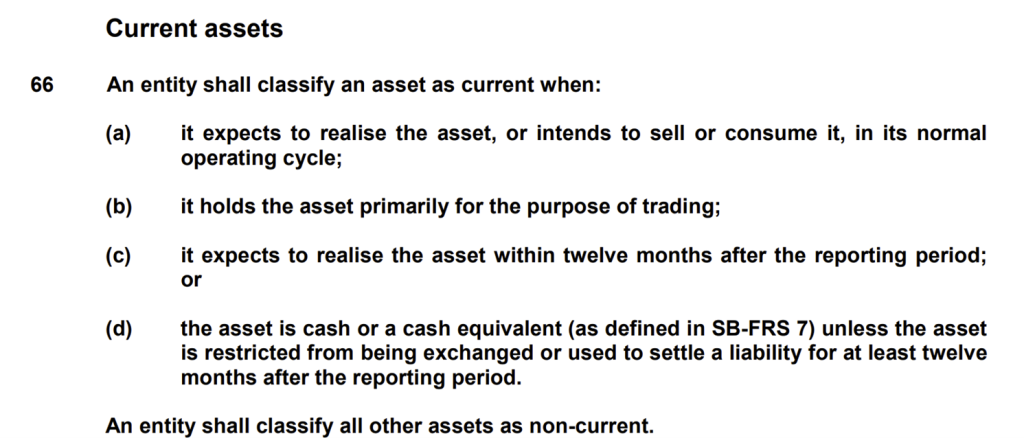
L(Liability)
Liability can be subdivided as non-Current liability or Current liability.
How do we know if an item should be classified as a non-Current liability or Current liability? Refer to FRS 1 para 69 of the Singapore accounting standards for guidance.
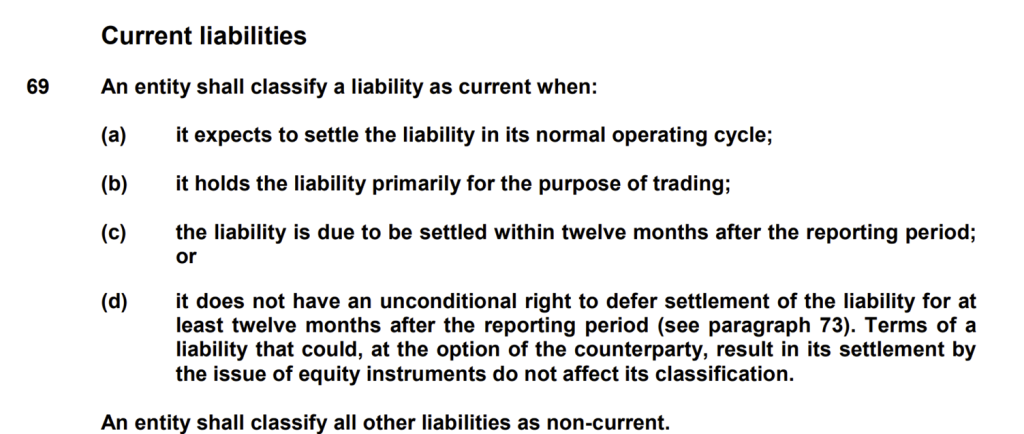
E(Equity)
Under this category, you will find Share Capital, Retained Earnings and Current Earnings.
I(Income)
Income can be classified under 2 categories.
The default business earnings will be categorized as Income. Any Income that does not belong to the former category shall be classified as Other Income.
E(Expense)
Expenses can be classified under two categories.
The default business costs will be categorized under the Cost of Goods Sold. Any expense that does not belong to the former category shall be classified as an expense.
In some accounting software, the various elements have a number range as shown below:
Assets | 1-000 to 1-999 |
Liability | 2-000 to 2-999 |
Equity | 3-000 to 3-999 |
Income | 4-000 to 4-999 |
Expenses – COGS | 5-000 to 5-999 |
Expenses | 6-000 to 6-999 |
In some accounting software, they do not assign numbers to each element. However, the user has the option to assign a number.
A sample chart of accounts created using MYOB software is shown below:
A(Asset)
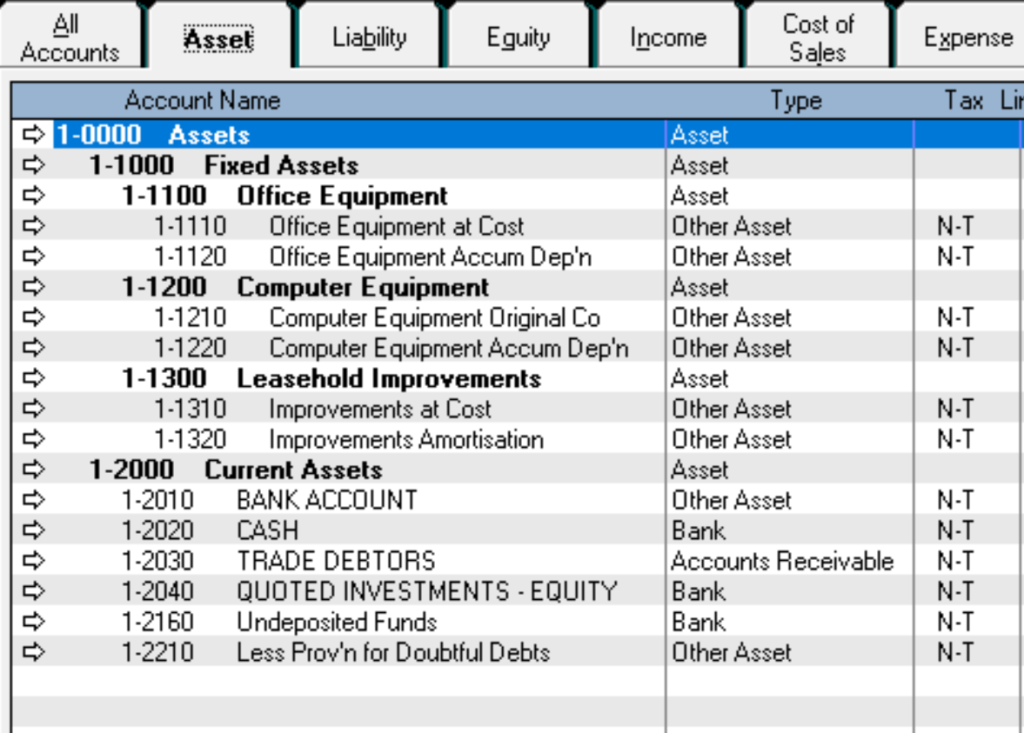
L(Liability)
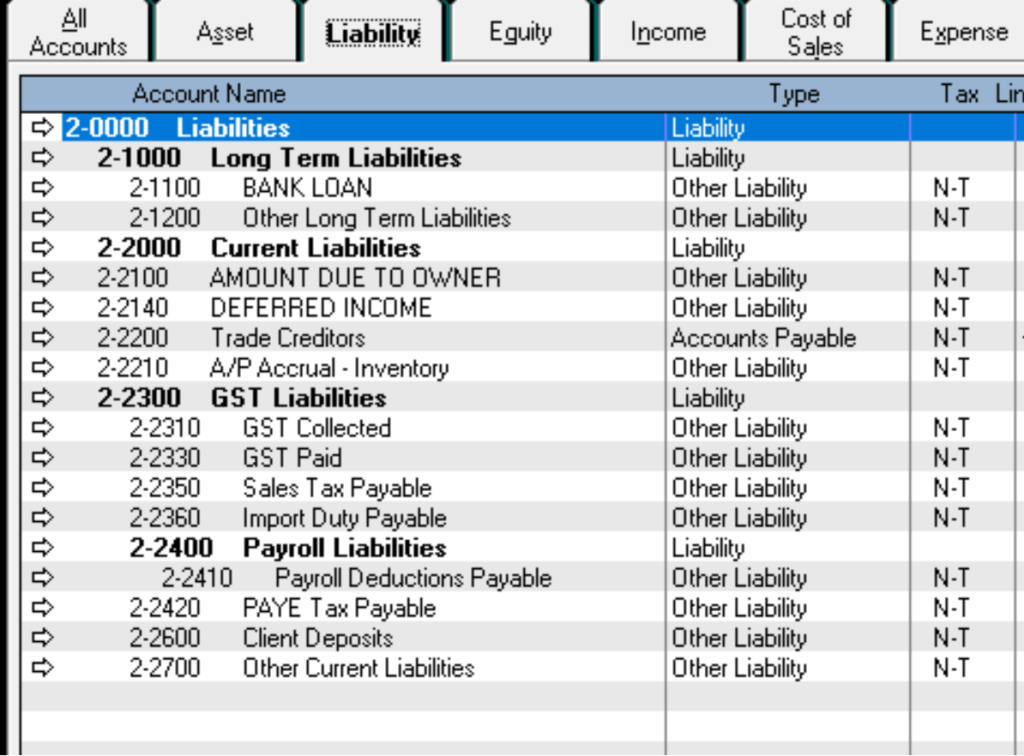
E(Equity)
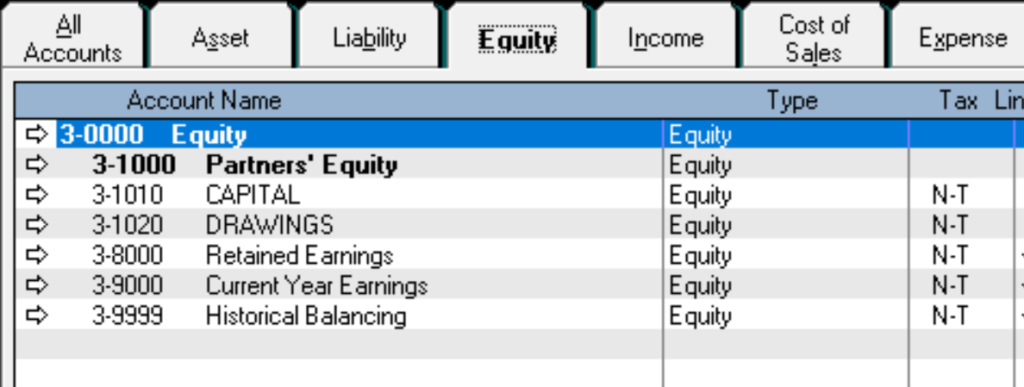
I(Income)
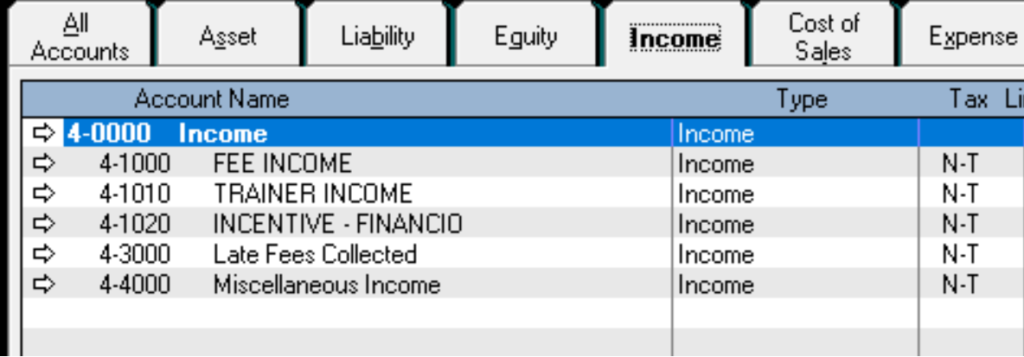
E(Expense) – Cost of goods sold
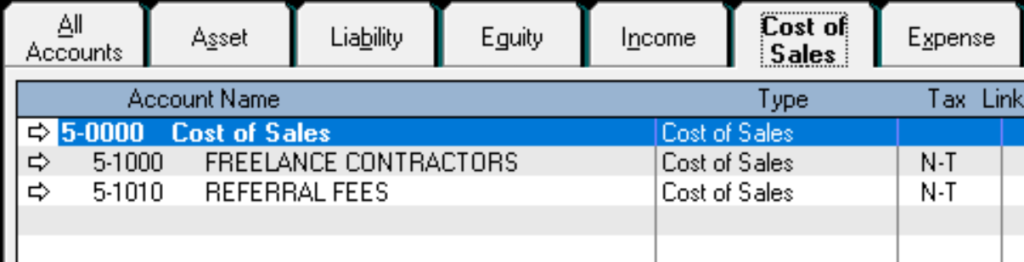
E(Expense)